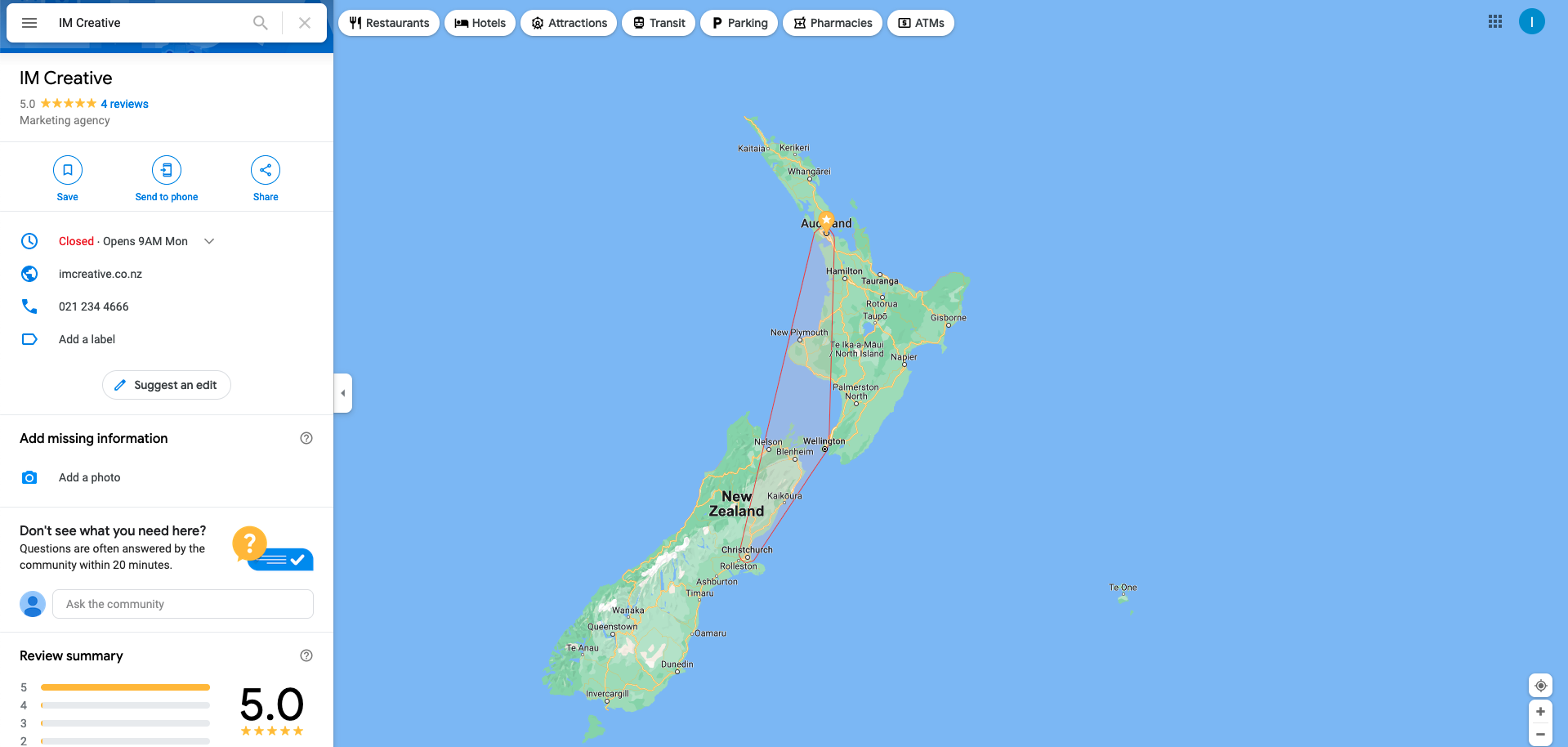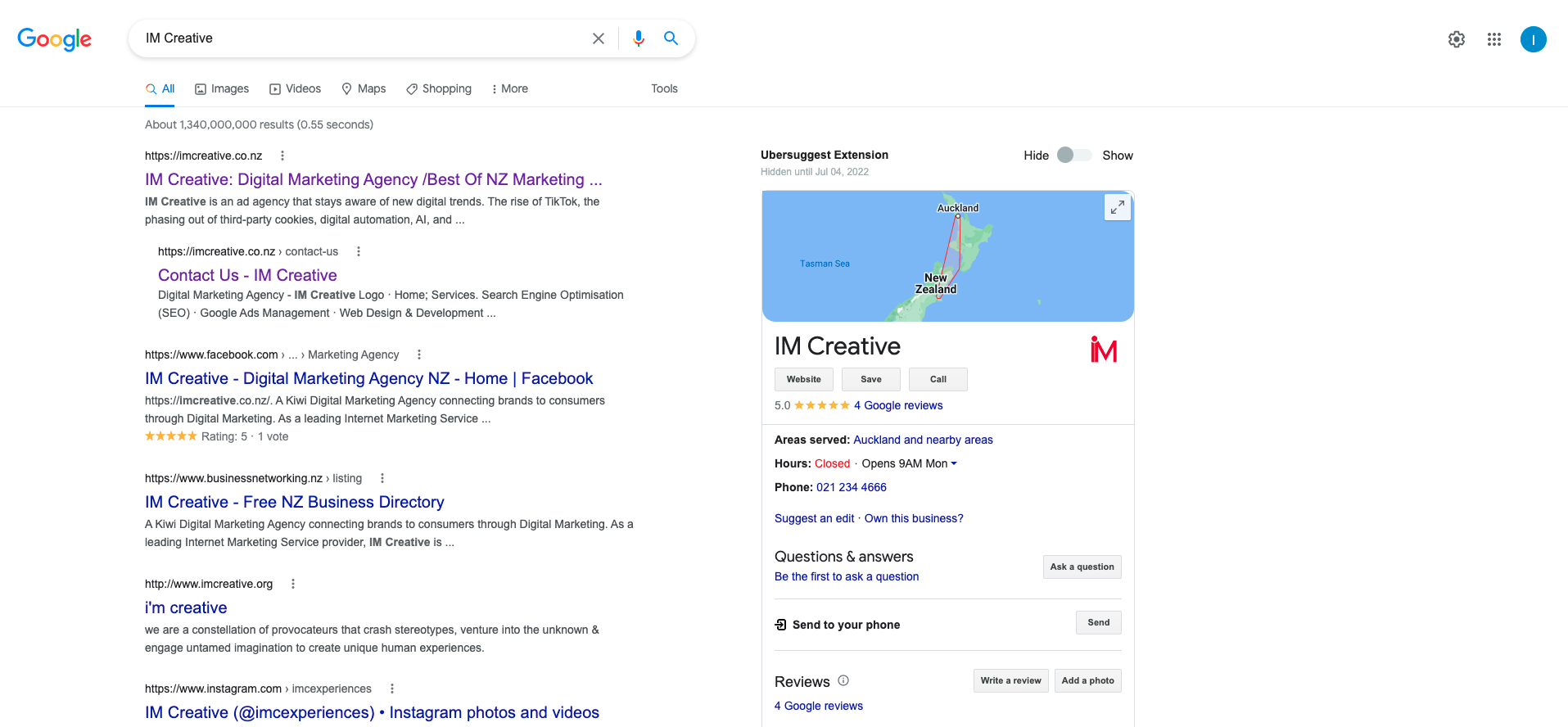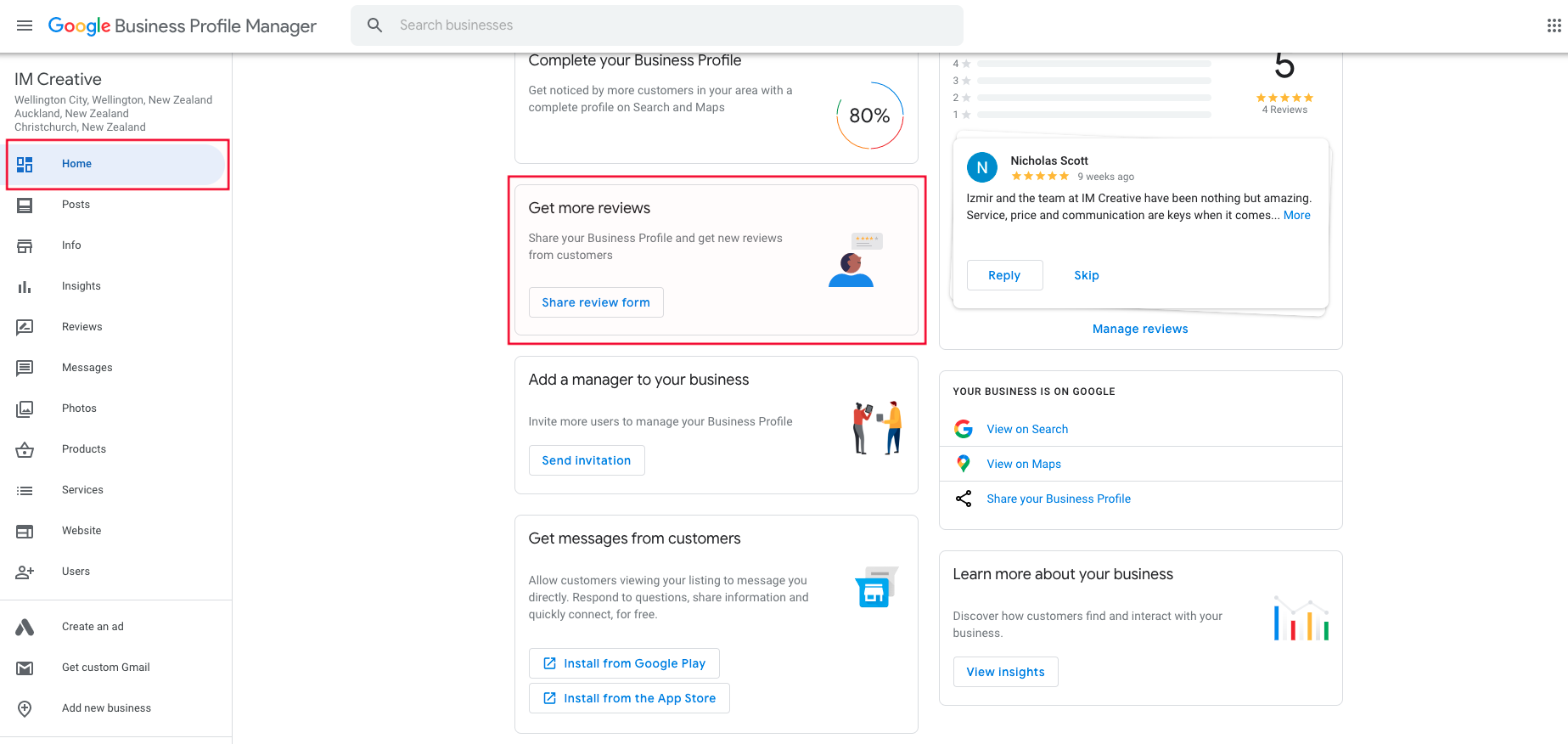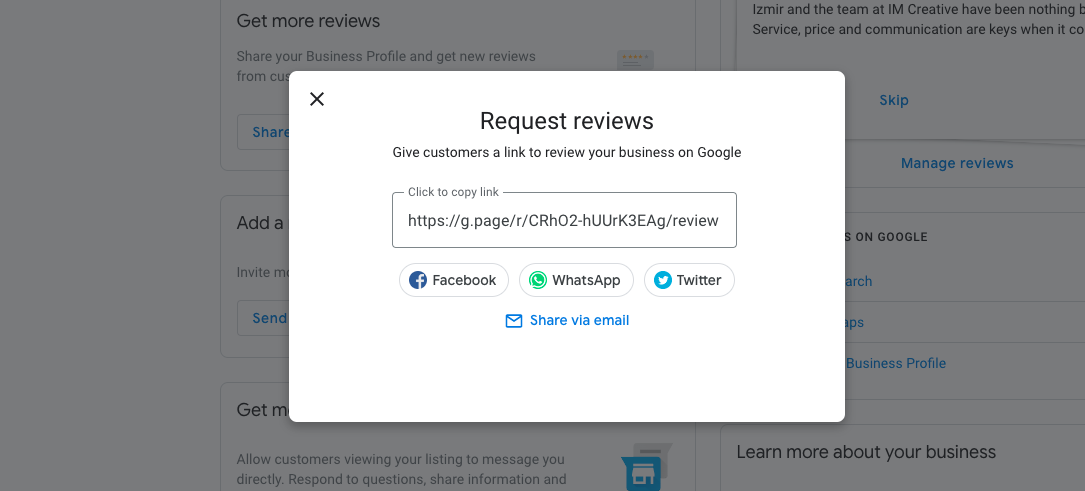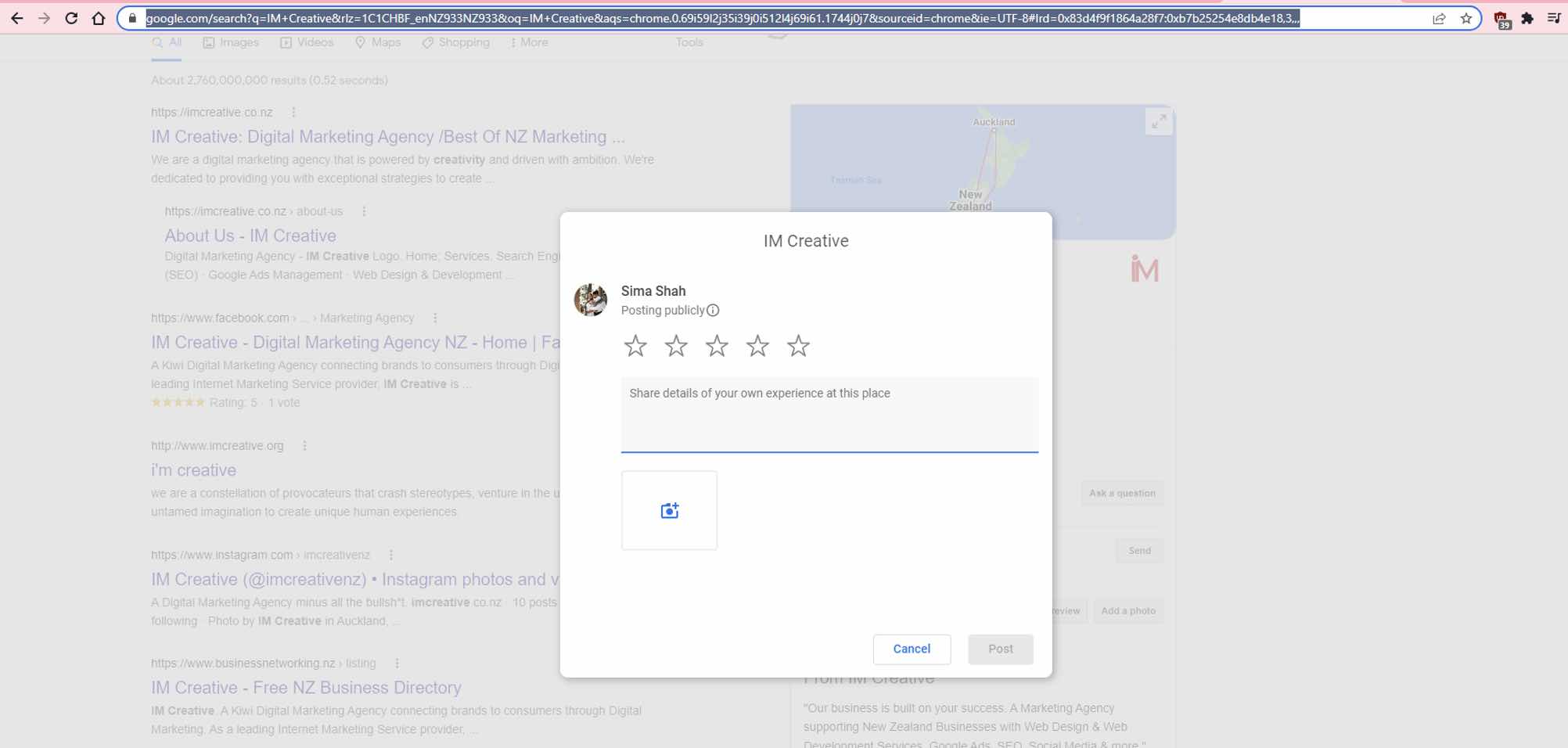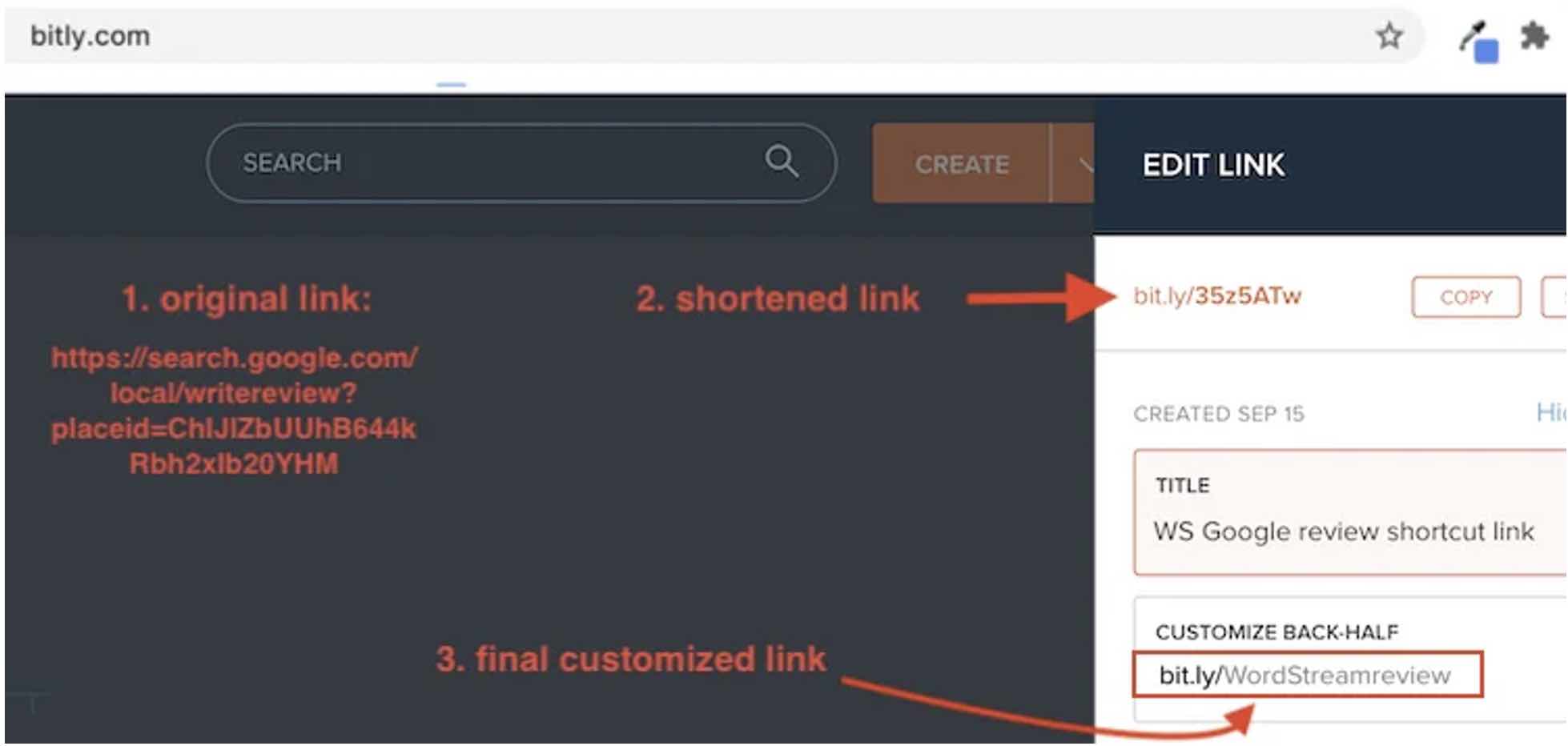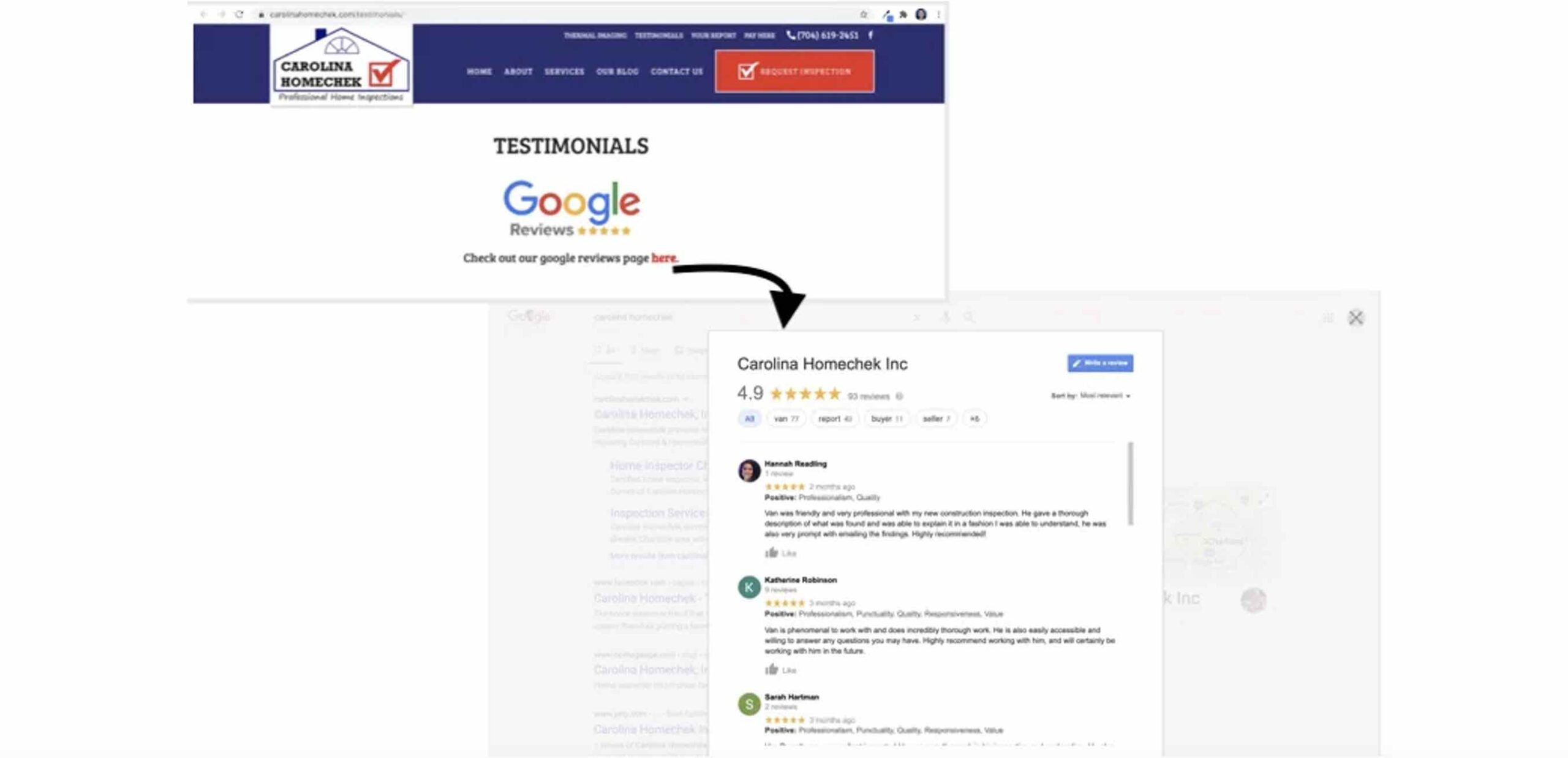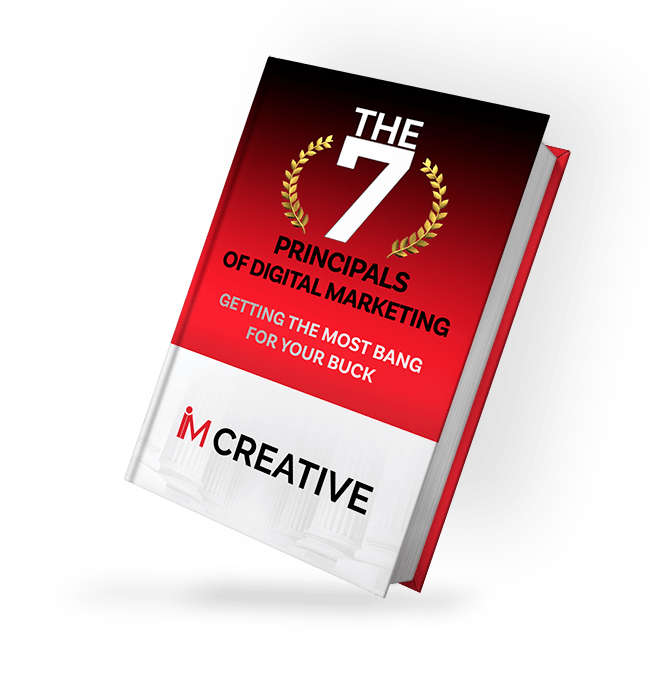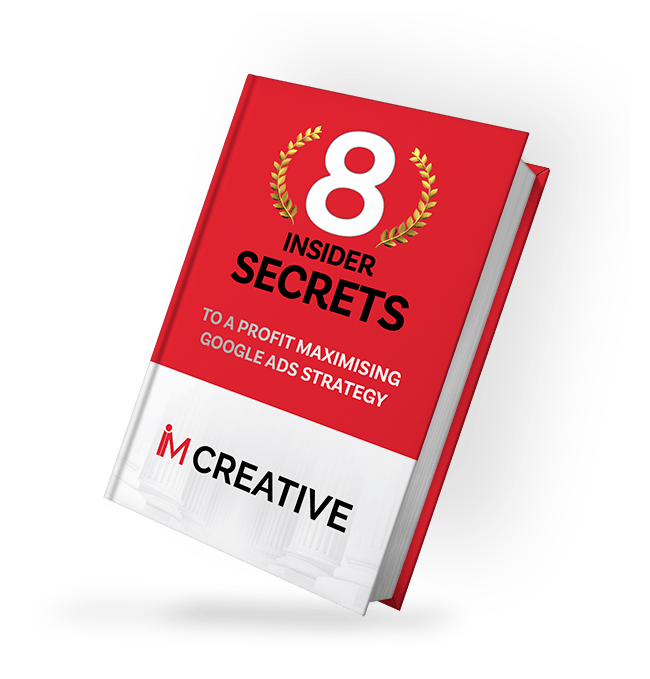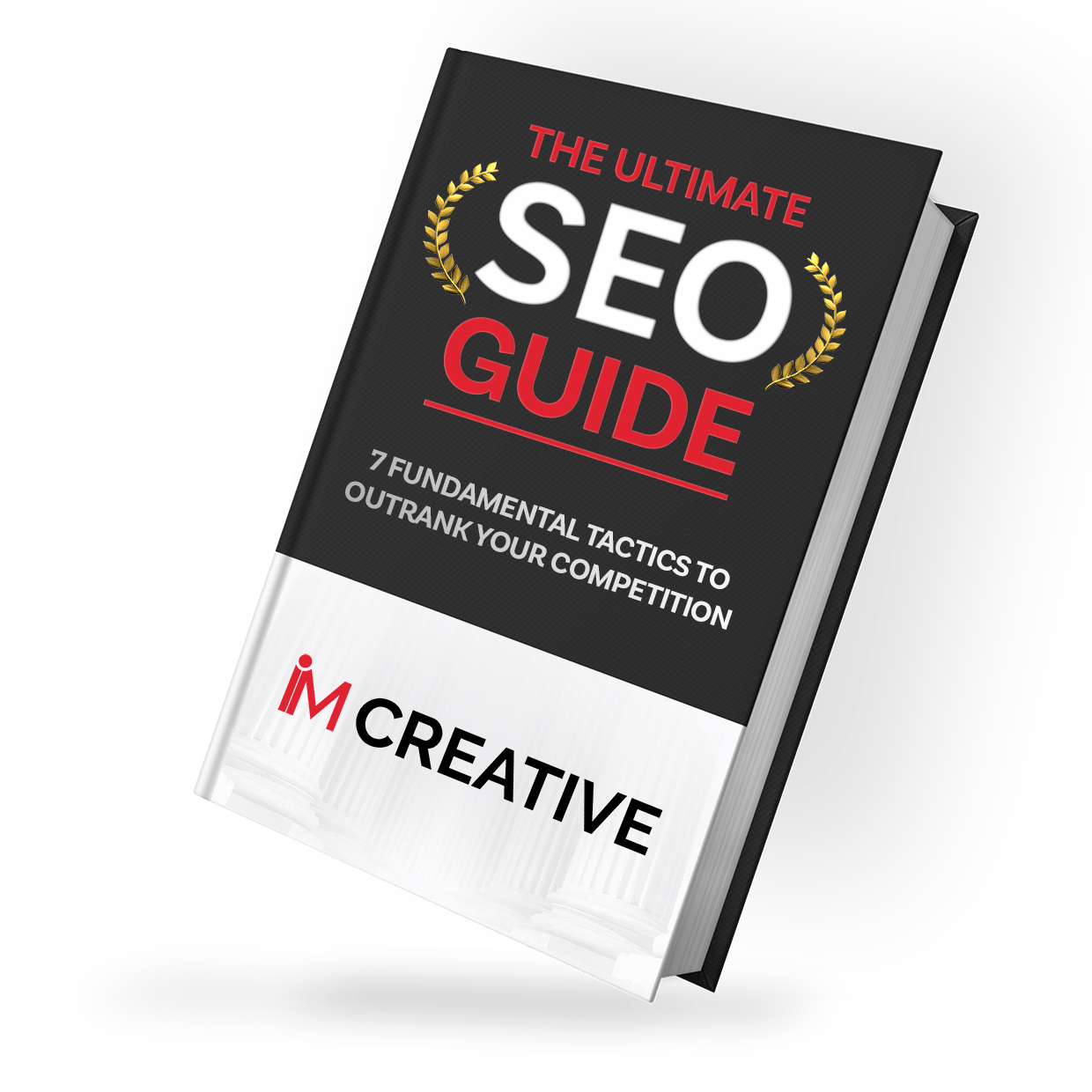Digital Marketing Plan
Get Yours Now:
We are happy to answer your questions & get you acquainted with how our digital marketing agency can help your business.
- FREE Audit & Marketing Plan.
- Pricing & Budget Information.
- Audience Size & Conversion Projections.
- Maximise Return On Ad Spend.
- Market Research & Analysis.